Hello again, backers! Your wait is over, and you're now able to visit our Backer Portal and change or confirm your pledge, purchase more add-ons, and claim any rewards that are currently available to you (yes, that includes the Tyranny coupon!). Please follow the instructions below to manage your pledge.
PLEASE NOTE: If you are a Fig Slacker Backer, we have not yet finished transferring your pledges to the Backer Portal. We are in the process of finalizing the transition, and accounts should start populating beginning on Monday. You can check back daily to see if your account has been transitioned over from Fig.

Confirm Your Pledge
Want to confirm your pledge from Fig on the Obsidian Backer Portal, but don't know how? We're here to help! By heading to the Backer Portal you'll be able to link your Fig pledge by clicking on 'Manage My Pledges'.
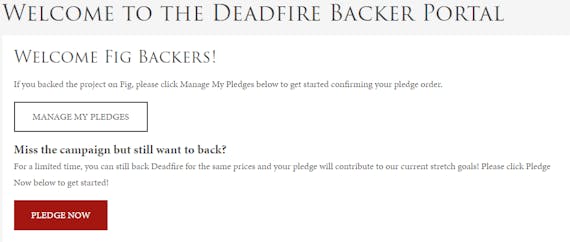
If you aren't currently signed in, or don't have an Eternity account, you will be asked to sign in or to create an account.

Once logged in to the Eternity Backer Portal, you will be brought to the 'Manage Deadfire Pledges' page where you can confirm that your pledge is correct.

Clicking on 'Complete Pledge' will take you to the 'Select Your Reward' page. On this page, you are able to either keep the reward tier you pledged at, or upgrade to a higher tier if you would like to do so. Once you made your decision, click 'Continue to Next Step'.

The next page is for Add-ons; on this page, you're able to include any add-ons that were offered during the Fig campaign and buy extras, if you want.
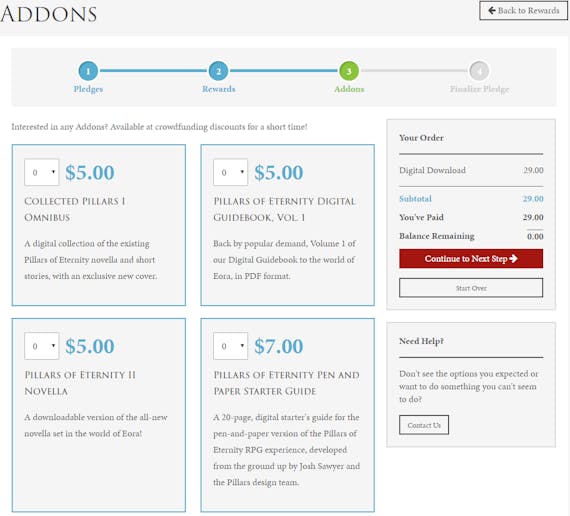
When you're done with add-ons, click 'Continue to Next Step' and you will be brought to your cart.

Confirm your order in your shopping cart and then continue to 'Checkout'.

After clicking 'Checkout', you will advance to the Customer Information screen. If you are only getting digital items, we only need an email address and phone number for you. If you plan to receive a physical item that will be shipped, we require an address where those items can be sent once Pillars II is out.
PLEASE NOTE: Shipping costs will be calculated after you enter your address. You will see your shipping costs at the Place Order screen, at the next step.
Once your Customer Information is entered, continue to the next screen to place your order.

Here, you'll once again be able to confirm your pledge and items. Make sure that your Payment Information is correct, and choose which Payment Method you would like: Stripe or PayPal (the default is Stripe). When finished, place your order.
Congratulations, you have successfully completed your Pillars of Eternity II: Deadfire pledge!
Claiming Digital Rewards
Need to claim digital rewards? Once your order is complete, head over to the 'Products Tab' of your Account Profile.
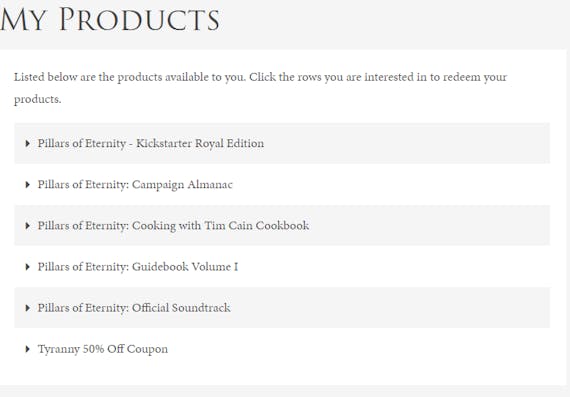
If the item is a key that needs to be generated (For example, the Tyranny coupon), click the arrow next to the product and you'll get a drop-down that enables you to generate your key.
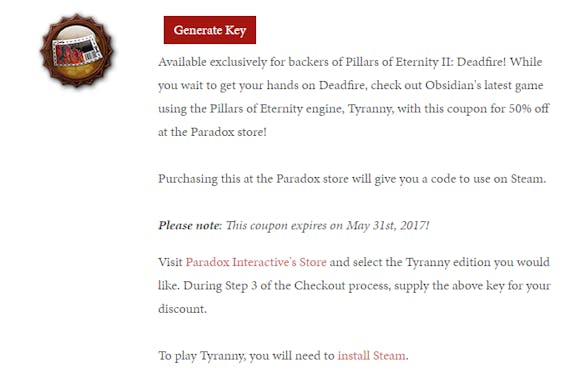
If you have questions or need help with the pledge process in any way, please reach out to us at support@obsidian.net. We'll be more than happy to assist you!
Lords of the Eastern Reach Card Game
In other news, Pillars of Eternity: Lords of the Eastern Reach is now available at your friendly neighborhood game store! It is an officially licensed card game created by our friends at Zero Radius Games.

Limited quantities of the deluxe version are available exclusively at the official website along with a rules download and instructional videos.
Developer Q&A on YouTube
Lastly, we now have our two most recent developer Q&A sessions up on YouTube. Check out Chat session 4 with Josh Sawyer and Bobby Null, and Chat session 5 with Josh Sawyer and Kaz Aruga (Shown below).
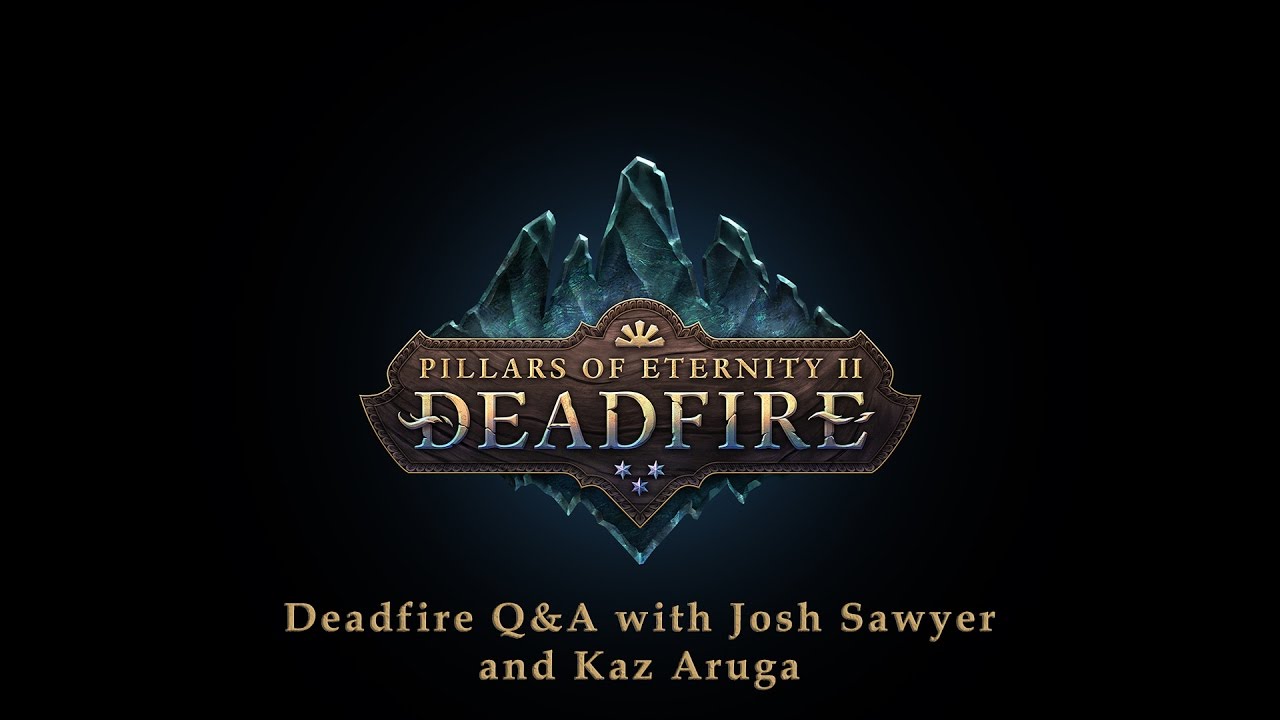
Thanks for reading, and thank you for all your support!
